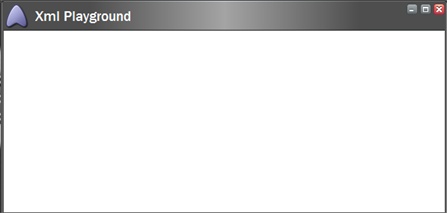Code-Beside
Before starting our application we have one thing left. We need to create a code-beside class which will handle our custom logic, much like the code-behind class in asp.net.
Using Visual Studio .NET, create a new class, reference the sitecore.kernel.dll assembly and inherit from Sitecore.Web.UI.Sheer.BaseForm class. Then compile the assembly and put it in the bin folder of your installation. Modify the <CodeBeside /> tag in the XML layout, changing the default values to point to your class.
That’s it. Start your application. If you’ve done everything right, you should see an empty Sitecore window. That’s a good start!